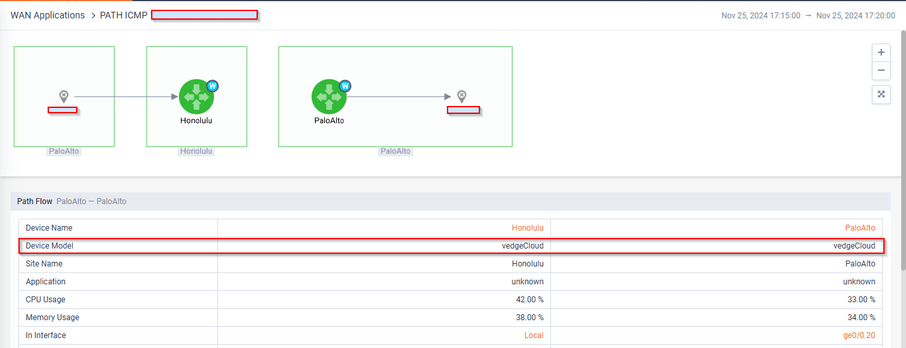Step To Get Flow Path Analysis
To get the flow path analysis please follow the steps below.
1. From LiveNX web go to Stories and select Flow Path Analysis option.
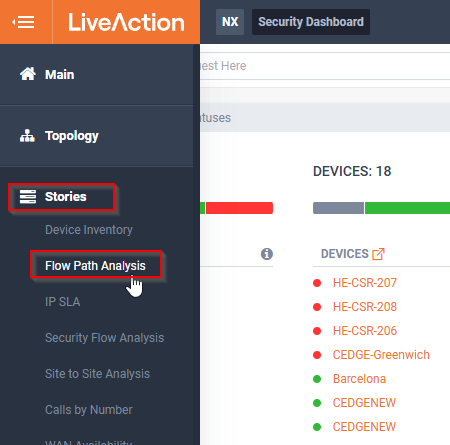
2. On Flow Path Analysis Page, Select the flow options and configure the filter to get the result.
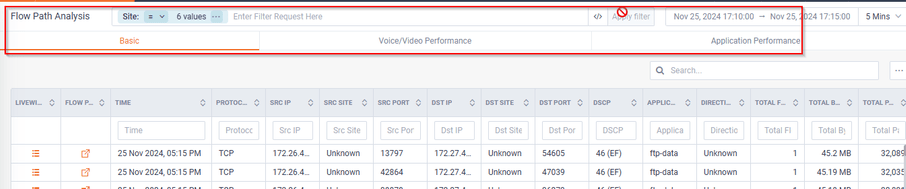
3. On the result page select the Drill down icon from Flow path Ananlysis column. It will open a new page in new tab.
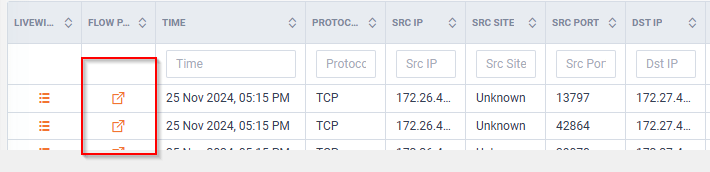
4. On the new page user would be able to see the Flow path Analysis of the selected packet flow and the device models.